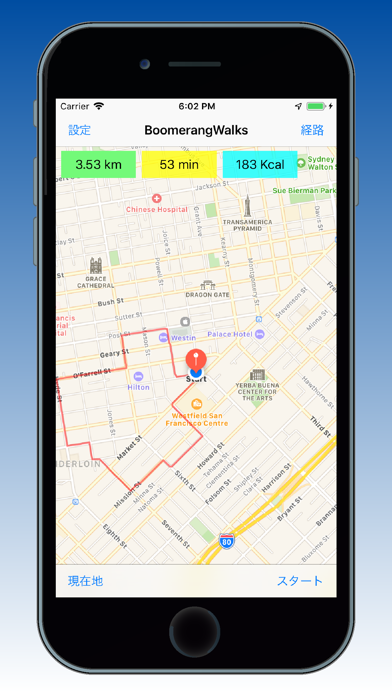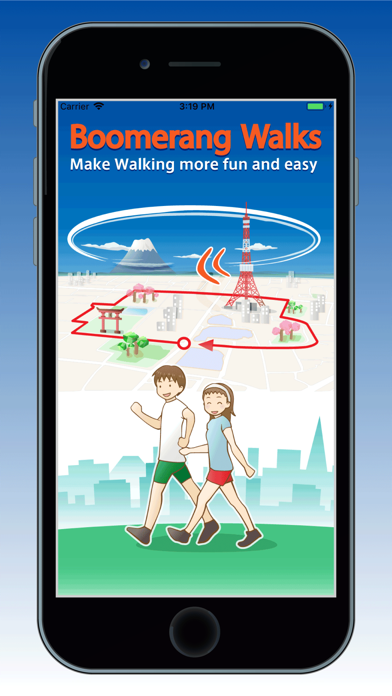
Boomerang Walks (v2)
"Boomerang walks" automatically creates a one round course (coming back to the current location) from the current location, so you can enjoy walking even in the first place.
It is very convenient to use at travel destination or business trip destination.
Go around it from the starting point and am navigation application returning to the starting point in your time desired.
Lets walk for your health.(Turn on Settings)
!
This app uses smart phone location information.
!
This application does not support voice guidance.(If you want to check the course, please stop and use it.)
[ Recommended for people like this ]
want to enjoy walking on business trips and destinations.
want to enjoy walking in an unreasonable time.
want to enjoy walking the course which is different from the usual walking course.
want to take walking on a diet.
[ Boomerang Walks Features ]
{ Route function }
You can create a course in the required time.(10min-120min)
You can create a course by specifying the surroundings.(Left Around, Right around)
{ Guidance function }
Show the current point and direction on the map to guide the course.
{ Distance, time, calorie display }
The distance, the time, and the calorie are displayed easily.
Daily Health Care Guide!
{ Using }
(1) Get your location with the "Location" button. A location mark appears at the center of the screen.
(2) Tap the "Route" button. It becomes the condition specification screen.
(3) Select the time required and the surroundings and tap the search button.
Duration: Specify the approximate time of the course.
Surroundings: Specify the direction of the east and south of the route from your current location.
Left around
NW: North, West, South, East
WS: West, South, East, North
SE: South, East, North, West
EN: East, North, West, South
Right around
NE: North, East, South, West
ES: East, South, West, North
SW: South, West, North, East
WN: West, North, East, South
(4) When the course appears, tap the "Start" button.
Press the back key to return to the previous screen.
If you want to change to a different course, please go back to the previous screen and do the operation from the "route" button again.
(5) The top of the terminal moves along the course so that it is facing the direction of progression.
When you come back, it is finished with the "Goal" button.
{ Setting items }
Speed: Enter the walking speed in km/h (normal walking speed is said to be 4km/h).
This value is used as a course-creation parameter.
Weight: Enter the weight in kg.
This value is used for calorie calculation.
Middle point: Specifies the number of midpoint points when creating a course.
This value is used as a course-creation parameter.
The middle point is not displayed on the screen.
[ Other ]
I am thinking about root management, personal data management, etc. In the extension of this application.
Im looking for a place where you can agree with health-related organizations and companies.